Having just bought your new Samsung wireless subwoofer, you’re probably wondering how to get it connected to your other devices such as a Samsung soundbar.
Well, you’ve found the right place. In this article, we’ll look into how to get your Samsung wireless subwoofer connected, which luckily, is pretty easy!
Let’s get into it and find out how I connect my Samsung wireless subwoofer.
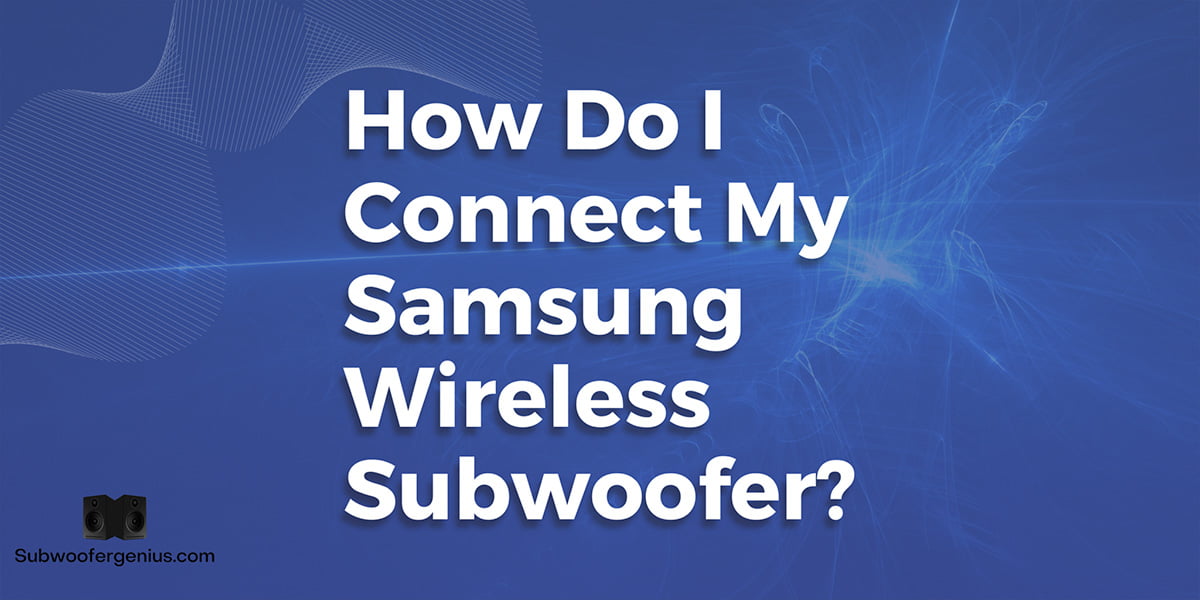
How Do I Connect My Samsung Wireless Subwoofer?
Connect Wireless Subwoofer To Soundbar
When you’re looking to connect your wireless Samsung subwoofer to a soundbar, there are a couple of methods you can use to get you going.
Connect Samsung Wireless Subwoofer To Soundbar Automatically
To get started, make sure the device has sufficient power. If you’re using a wired subwoofer that is wireless from the soundbar, ensure that the power cord is correctly positioned. Sometimes the power cord can appear in but it’s not actually fully connected, so ensure both are secure. If your sub is totally wireless, make sure that it has enough charge.
Next, make sure that the other ends of the power cords are connected properly to the wall outlets. If connected correctly, just by turning the soundbar on, it should connect to the subwoofer (assuming it is within range). The same is said for the soundbar, check the power is all correct and it is turned on.
During the connection process, the subwoofer will have a blue LED LINK indicator light which will continuously flash until the connection is complete. Once a connection is established, the light should stop flashing and instead show a continuous light.
Importantly, if the light does continue to flash, the connection will not have been complete and you will need to try a different method.
If this happens, turn both devices off and back on and give the process another go. Or if the problem persists, it might be time to give the manual connection a try.
Connect Samsung Wireless Subwoofer To Soundbar Manually
If you’re unable to connect your wireless subwoofer to the soundbar automatically, there’s a really simple method to connect them manually.
Just follow these simple steps.
To get started, ensure both the power connections are in the subwoofer and soundbar, with the other ends securely connected to the wall outlets. If it’s a fully wireless device, make sure it has sufficient charge.
On the back of the subwoofer, you’ll see the ID SET button. Press and hold this button for a few seconds, until the STANDBY light turns off and the blue light named LINK begins to flash repeatedly.
Now, making sure that the soundbar is turned off, press and hold either the MUTE button or the up arrow on the arrow pad of the soundbar remote control (for about 5 seconds). If you continue to hold this button on the remote control, the ID SET light should show up on the soundbars display at the front.
To complete the connection between the soundbar and subwoofer, turn the soundbar back on, making sure that the subwoofer still has the blue light flashing at the back. Once connected, the blue light will stop flashing and remain lit. Your soundbar and subwoofer will now be connected so you can enjoy the wonderfully deep bass sounds.
If the process is unsuccessful, the light will keep flashing on the subwoofer. If this is the case, something has gone wrong. The best thing to do is to turn both devices off and begin the process again. If the problem persists, a factory reset would be the best option.
Final Thoughts
Connecting your wireless Samsung subwoofer to a Samsung soundbar is fairly easy to do. If you’ve got compatible models, they should sync up automatically. This is a reason why I really love the Samsung subwoofer, its simplicity. It’s by no means the best subwoofer on the market, but it’s a really good choice for a beginner sub.
In our look at the best Samsung wireless subwoofer, the Samsung SWA-W510 Subwoofer came out on top. Check it out for a really beginner-friendly option to enhance your home audio.
