When it comes to high-quality audio equipment, LG truly excels, and their soundbars are among the best and most user-friendly options on the market. Learning how to connect your LG soundbar to a TV is a fantastic way to enhance your viewing experience, transforming movie nights into immersive audio adventures.
Integrating an LG soundbar into your home entertainment setup not only elevates sound quality but also adds depth and richness to your audio. If you’re unsure about how to connect your LG soundbar, don’t worry! This article will guide you through several straightforward methods to achieve a seamless connection, ensuring you enjoy the full benefits of your audio equipment.
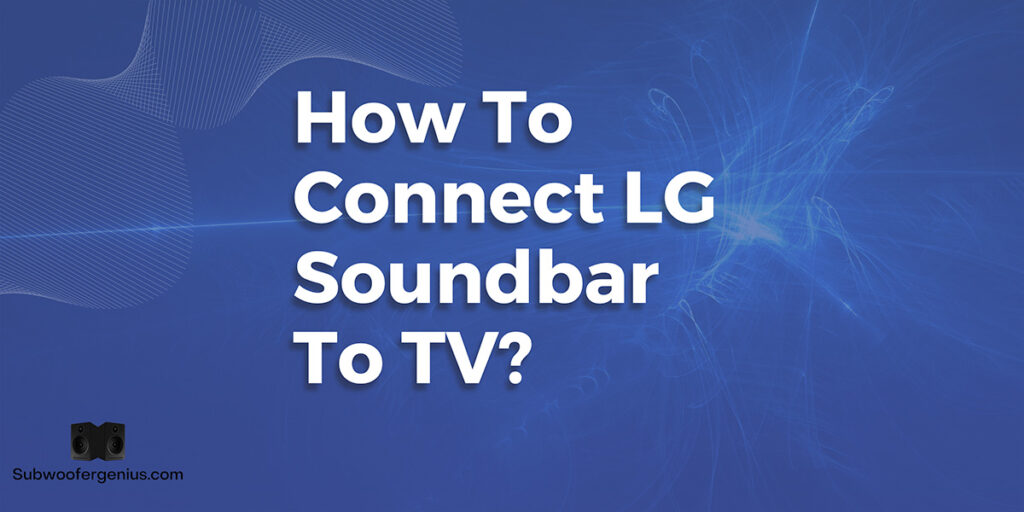

Connect LG Soundbar To LG TV
If you own an LG TV, connecting it to an LG soundbar is incredibly straightforward. The Sound Sync technology in LG TVs is designed to connect other devices effortlessly, minimizing the need for wires. Assuming your devices are compatible, this is the simplest method using Bluetooth technology.
- Turn on both devices: Ensure that both the TV and the soundbar are connected to the power supply and turned on. This is the preliminary step that sets the stage for the connection process.
- Access TV settings: Use the LG TV magic remote to press the HOME button, then navigate to the Settings icon at the top right of the screen. This will take you to the main menu where you can access the necessary configurations.
- Select Sound settings: Choose the Sound icon in the menu, then select Sound Out from the next menu. This option will allow you to change the audio output settings of your TV.
- Change Sound Out settings: You’ll see several options, with the current setting likely being TV Speaker. Change this to LG Sound Sync (Wireless). This switch directs the audio output from your TV speakers to the soundbar.
- Pair devices: Device Selection should pop up, and the LG TV will begin searching for nearby devices. On your compatible soundbar, press the LG TV button to make it discoverable. This step initiates the pairing process.
- Complete the connection: After a few seconds, the soundbar should appear on the TV settings screen. Select this device and wait for the connection to complete. The TV will confirm when the connection is successful.
Your soundbar should now be connected to the LG TV, as indicated in the paired devices under Sound Out settings. This seamless connection will significantly enhance your audio experience, making movie nights and TV shows more immersive.
Connect LG Soundbar To TV
If your LG soundbar isn’t compatible with your current TV, don’t worry. You can still connect it to other devices without using Sound Sync technology. There are multiple methods available, ensuring that you can still enjoy high-quality audio regardless of your TV model.
Connect LG Soundbar To TV With HDMI Cable
Using an HDMI cable is one of the simplest ways to connect your soundbar to the TV. Most households have an HDMI cable available, making this method convenient. HDMI cables are known for their high-quality audio and video transmission, making them a preferred choice.
- Connect the HDMI cable: Attach one end of the cable to the ‘HDMI OUT’ (TV eARC/ARC) port on the back of the soundbar. This port is specifically designed for audio return, ensuring high-quality sound.
- Connect to the TV: Connect the other end of the HDMI cable to the ‘HDMI IN’ port on the back of the TV, specifically the eARC/ARC port. This connection ensures that the audio from your TV is transmitted to the soundbar.
- Change TV Sound Output: Using the TV remote, navigate to Settings, then Sound, and select Sound Out. This step is crucial as it allows you to direct the audio output to the soundbar.
- Select Wired Speaker: Under Sound Out, choose ‘Use Wired Speaker’ or the equivalent option for your TV. This option confirms that you want to use the soundbar for audio output.
- Confirm HDMI connection: Select the ‘HDMI(ARC)’ option to confirm the device is connected via HDMI cable. This should be indicated on the soundbar’s display. The soundbar will usually show a confirmation message, indicating that the connection is successful.
By following these steps, your LG soundbar should be successfully connected to your TV. This method ensures a stable and high-quality audio connection, enhancing your overall viewing experience.

Additional Methods to Connect LG Soundbar to TV
Connect via Optical Cable
An optical cable is another effective method for connecting your soundbar to the TV. This type of connection is known for its high-quality audio transmission.
- Connect the optical cable: Plug one end of the optical cable into the ‘Optical In’ port on the soundbar and the other end into the ‘Optical Out’ port on the TV. Optical cables transmit digital audio signals, ensuring clear and high-quality sound.
- Change TV Sound Output: Navigate to the TV settings, select Sound, and then choose Optical as the sound output option. This step directs the TV audio to the soundbar via the optical cable.
Connect via Bluetooth (for non-LG TVs)
Bluetooth is a wireless option that can be used even if you don’t have an LG TV. This method is convenient and eliminates the need for cables.
- Enable Bluetooth on TV: Go to the TV’s Bluetooth settings and enable Bluetooth. This step makes your TV discoverable to Bluetooth devices.
- Make soundbar discoverable: Press the Bluetooth button on the soundbar remote to make it discoverable. The soundbar will start searching for nearby Bluetooth devices.
- Pair devices: Select the soundbar from the list of available devices on the TV. Once selected, the TV and soundbar will pair, and the audio will be transmitted wirelessly.
Connect via AUX Cable
An AUX cable is a simple and straightforward method for connecting your soundbar to the TV. This method is often used when other options are not available.
- Connect the AUX cable: Insert one end of the AUX cable into the ‘AUX In’ port on the soundbar and the other into the headphone jack on the TV. This connection is easy and quick, making it a popular choice.
- Change TV Sound Output: Go to the TV settings and select AUX or headphone jack as the sound output option. This step ensures that the audio is directed to the soundbar via the AUX cable.
Troubleshooting Connection Issues
If you encounter any issues during the connection process, try the following:
- Restart devices: Turn off and then turn on both the TV and the soundbar. This simple step can resolve many minor issues.
- Check cable connections: Ensure all cables are securely connected. Loose connections can often be the cause of audio problems.
- Update firmware: Check for and install any firmware updates for both the TV and the soundbar. Firmware updates can resolve compatibility issues and improve performance.
By following these detailed steps, you can easily connect your LG soundbar to your TV, ensuring an enhanced audio experience for your home entertainment setup.