So you’ve just bought yourself a new LG subwoofer with a soundbar? Great choice!
But how do you go about connecting them together so you can start enjoying epic home audio?
In this article, we’ll take a look at how to pair LG soundbar and subwoofer.
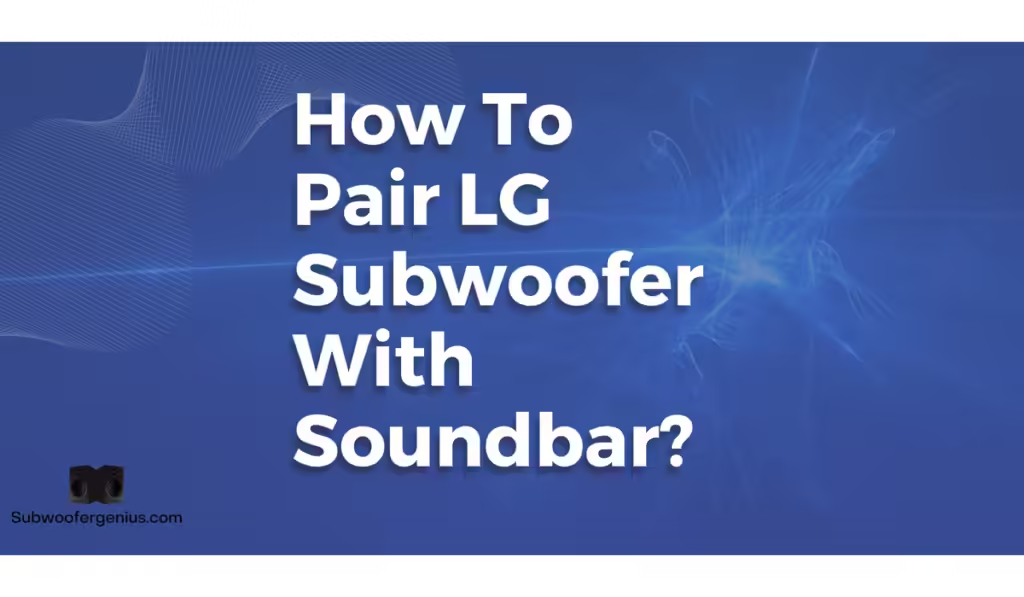
Pairing LG Soundbar With Subwoofer
The great thing about the LG wireless subwoofer is it’s super easy to pair with the LG soundbar. The subwoofer connects to the soundbar in just a few seconds.
In no time at all, you’ll be all set up and ready to begin pumping amazing bass and better sound quality throughout your home.
LG Subwoofer With Soundbar – Automatically Connected
To start, make sure that both devices are turned on. Ensure the power cable for both the LG subwoofer and the soundbar are connected correctly to the power source and that the other end of the power cord is in the devices.
The main unit (the soundbar) and the subwoofer should then be turned on.
Once turned on, the devices should pair automatically with one another
For the best quality of sound, the subwoofer and soundbar should be as close to each other as possible. If you wish to have the devices placed apart in a room, make sure to pair them together within a 15-foot range.
It’s also important to mention that other factors in the room can influence the sound quality and usability of the subwoofer and soundbar.
If there’s an obstacle such as a wall or piece of furniture in between the devices, the connection might not be strong and can affect the sound.
Also, if there’s another device in the area that is using the same frequency as this wireless subwoofer connection, such as the wireless LAN device or a cordless home phone, this can lead to distorted sound and might affect the pairing.
LG Subwoofer With Soundbar – Manually Connected
On the back of the wireless subwoofer is a LED indicator light. When the devices are paired correctly the LED indicator light will be green.
If you’ve got a red light, this means that the wireless subwoofer is in standby mode or isn’t connected to the soundbar and you won’t be receiving any of the bass sounds you’re after.
If you’re having an issue pairing the wireless subwoofer with the soundbar automatically, the next thing to try is a manual pairing mode.
Fortunately, manual pairing is super easy to do.
The first thing to do is to turn the soundbar off using the power button on the top. Once the soundbar has been turned off using the button, the LED light (next to the pairing button) on the back of the LG subwoofer should remain red.
Next to the LED light there is the pairing button, which is used for manually connecting the devices together.
Press this button and the LED light should become a flashing green light. If the green alternating light doesn’t occur, hold down the button for a few seconds until the light does begin to flash green.
Once the green light is flashing, press the power button on the top of the soundbar to turn it on. After a few seconds of flashing, the light should become a solid green light. This solid green light will mean that the manual connection of the LG subwoofer and the soundbar is complete.
If you’re having trouble with the connection and you still have a red LED light, as with the automatic pair, ensure that no obstacles are obstructing the devices and affecting the connection.
Final Thoughts
The LG soundbar and subwoofer are really easy to pair and that’s why they make such a great combination for your home audio systems.
The wireless connection is simple most of the time and will pair the soundbar and subwoofer automatically.
If you’re having trouble with the automatic pairing, the manual pairing is again very easy to complete. Just follow the steps and you should have your devices up and running in no time at all.